How to Join Affiliate And start earning?
If you are new to our website and haven’t registered yet you need to register on our website first to join our affiliate program.
- Go to the home page of airgunbazaar.in , then you have to click on register on the top left-hand side corner as shown on the image below
2. Use your E-mail id and a password to register an account,
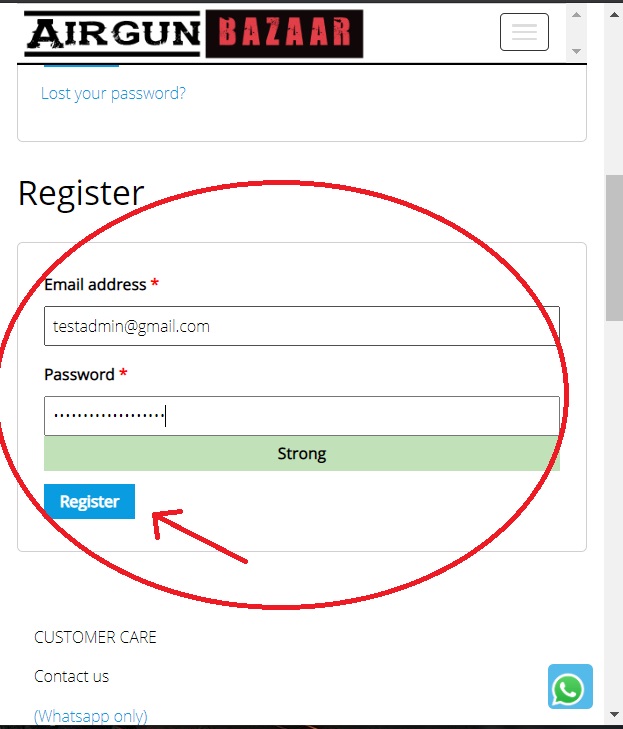
3. Now click on Login and use your email id and password to log in to our website.

4. Now scroll down below you can see a “STORE AFFILIATE” just below it you can see a “REGISTER” , now you have to click on it to register for the affiliate program.
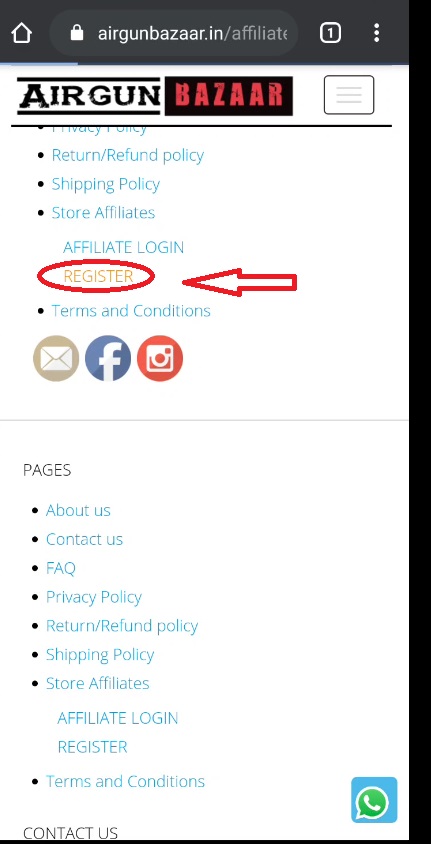
5. Now fill the details on the register page and click on “Submit application” . Now the joining part is done you are ready now to start sharing/promote to earn a commission.
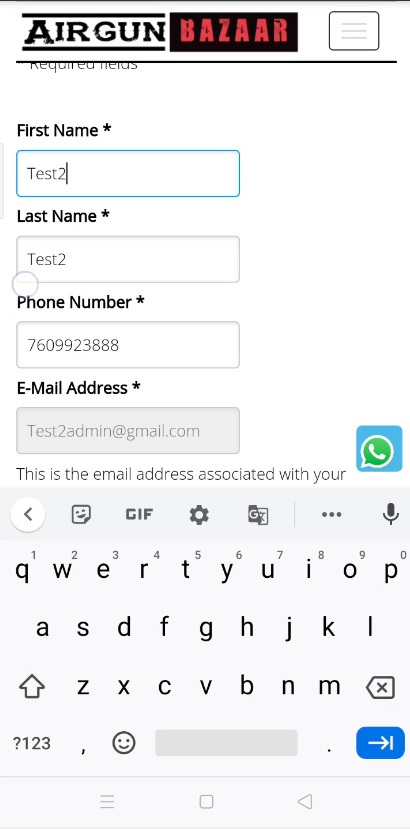
6. Now click on “STORE Affiliate” you will be able to see a screen link this below this will be your dashboard where you can generate links and track your performance.
For creating referral/affiliate link click on “Creatives”
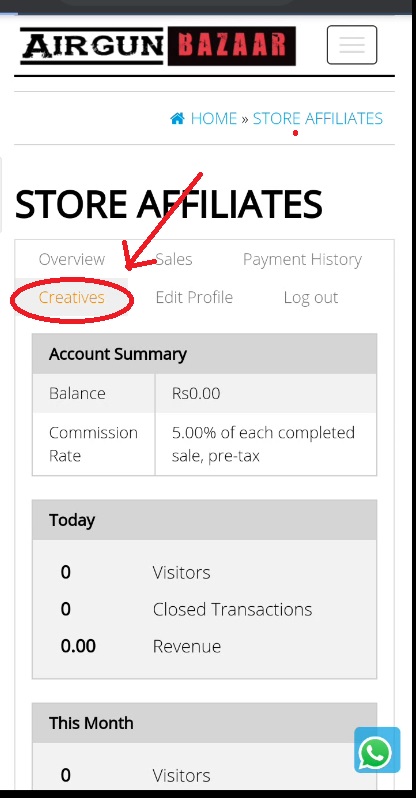
7. In creative section, you can see a REFERAL URL GENERATOR ” you have to paste the URL of any product or any product category that you want to promote, paste it in the red marked area which says “enter any url from this site in the form below” and click on Generate Referral URL
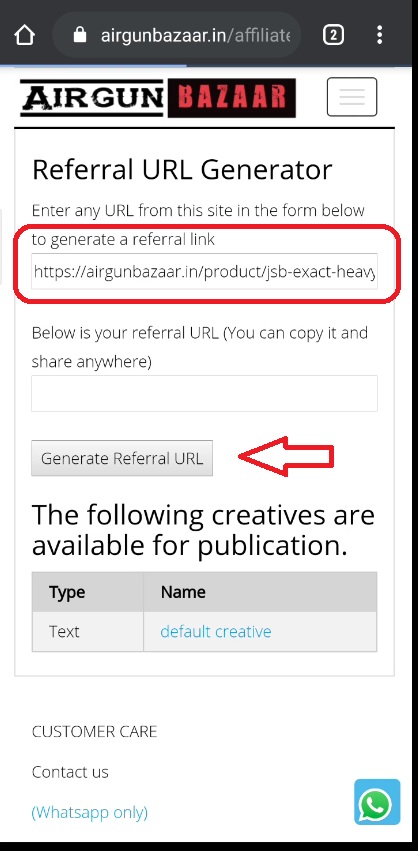
8. After clicking Generate referral URL you will now get a special referral link which will be connected to you to account, you can copy that and share it anywhere like youtube, Instagram, Whatsapp, Facebook, etc , whoever visits or buys from that link it will show in your STORE Affiliate dashboard and you will receive a commission of 5% on each sale




